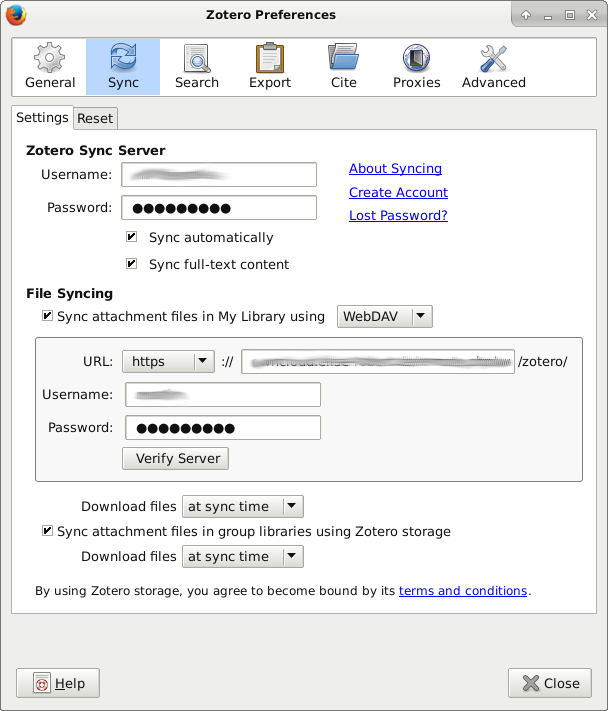Today I set up Zotero on my Debian (Strech) GNU/Linux PC at home. I installed the following debian packages with aptitude:
aptitude install xul-ext-zotero libreoffice-zotero-integration
Problem
Firefox started with the new Zotero plug-in but when I tried to configure WebDAV for file syncing I received an error message which told me that my user name or password are invalid. This error message occurred when I tried to hit the ‘verify’ button.
Approach
My suspicion was that firefox is missing some WebDAV functionality so I compared the intstalled packages of a other Debian machine where it worked.
I searched for packages which contain the term ‘webdav’ in their title or description in the Synaptic package manager on both machines and found some differences. The machine where I tried to set up Zotero is a relatively fresh installation with xfce4 as desktop environment. The machine I compared the package list to is an fairly old installation. The additional ‘webdav’ packages on the old machine are the evolution mail client, some gnome libraries and the sogo-connector for Icedove (Thunderbird).
My first attempt was to install the ‘gnome-user-share’ package but this has a big bunch of dependencies (even ‘apache2-bin’). So I tried to install the ‘xul-ext-sogo-connector’ which has also some dependencies (‘icedov’ and ‘iceowl-extension’) but I need a mail client anyway so this was no pain for me.
Solution
Installing the ‘xul-ext-sogo-connector’ package with
aptitude install xul-ext-sogo-connector
solved the problem.
I restarted Firefox after the installation and the configuration with my own WebDAV server worked.
PS: Maybe my installation was broken but I could not find any zotero packages in the debian packages before I upgraded from ‘jessie’ to ‘stretch’.